Deployment of Serverless Applications through AWS SAM Pipeline
Introduction
SAM CLI provides a capability called "AWS SAM Pipeline" using which we would be able to automatically create Deployment pipelines for Serverless applications.
SAM Pipeline facilitates creating "Secure Continuous Integration Continuous Delivery(CI/CD) Pipeline" very easily by selecting set of options through the SAM CLI.
AWS SAM Pipeline provides templates for popular CI/CD systems as: Jenkins, GitLab CI/CD, GitHub Actions, BitBucket Pipelines, AWS CodePipeline
My SAM Pipeline Deployment
The SAM Pipeline deployment I have done is part of my project ** "Cloud Resume Challenge - AWS" ** available at link
** Create Serverless application stack consisting of "API Gateway" API, Lambda function, DynamoDB Table**
A) Deploy SAM Pipeline using GitHub Actions(2 stage deployment)
To learn how to step by step Deploy Serverless applications through SAM Pipeline using GitHub Actions, refer below AWS blog
**Click here **
For creating my stack have made few changes as mentioned below.
- Parameter overriding for Application stack:
This is to pass the parameters from the Parent stack(Pipeline stack) to the Child stack(Application stack)
a) As mentioned in the AWS blog once you run "sam init", samconfig.toml gets created as shown
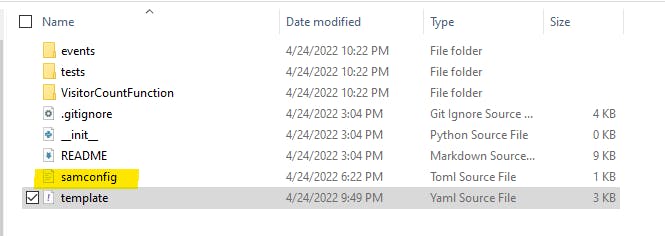
Add entry into samconfig.toml for **default.deploy.parameters **if you want to pass the parameters from the Parent stack(Pipeline stack) to the Child stack(Application stack) as shown
version = 0.1
[default]
[default.deploy]
[default.deploy.parameters]
parameter_overrides= "DynamoDBTableName=VisitorCount ACMCertARN=arn:aws:acm:us-east-1:467069435281:certificate/03127741-610e-4062-95c2-450b614918de ApiDomainName=visitorcountapi.stareventhorizon.com R53HostedZoneId=Z02531016FA5JXCA3QJQ ApiPathMapping=Prod"
capabilities = "CAPABILITY_IAM"
b) Once samconfig.toml is updated you can run following
sam pipeline bootstrap --config-file ./samconfig.toml
sam pipeline init --config-file ./samconfig.toml
c) Remaining steps to be followed as mentioned in the AWS blog
2) Snippet of SAM CLI Pipeline configuration
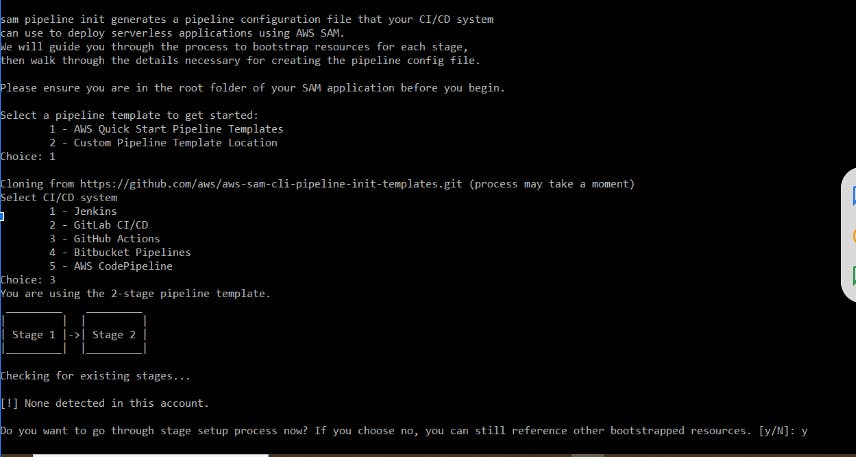
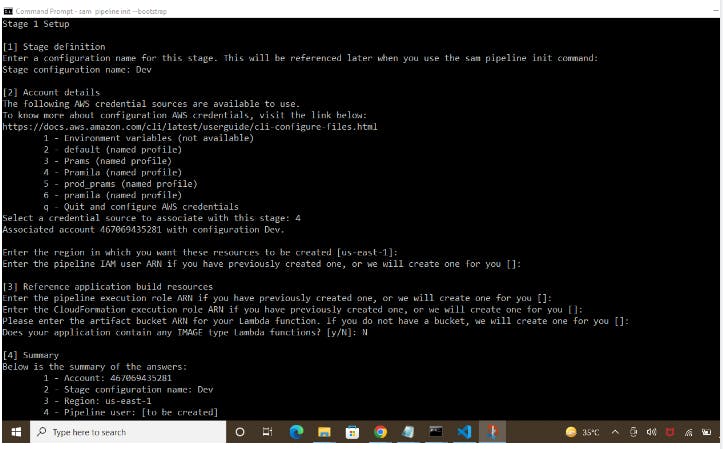
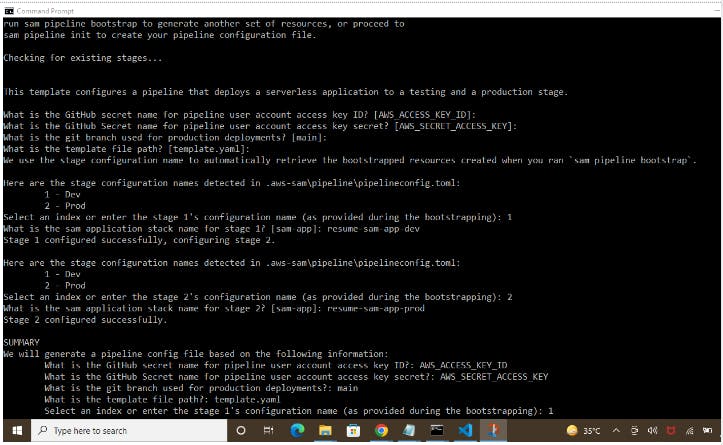
3) Application stack Template(template.yaml)
Here we create resources: "API Gateway" API with Custom Domain, Lambda function with Python implementation and DynamoDB Table
AWSTemplateFormatVersion: '2010-09-09'
Transform: AWS::Serverless-2016-10-31
Description: 'Maintains My Website Visitor Count
'
Parameters:
DynamoDBTableName:
Description: DynamoDB Table Name
Type: String
ACMCertARN:
Description: ACM CloudFront Certificate ARN
Type: String
ApiDomainName:
Description: Custom Domain name for your API
Type: String
R53HostedZoneId:
Description: Route 53 Hosted Zone Name
Type: String
ApiPathMapping:
Description: Path Mapping for API
Type: String
Default: Prod
Resources:
VisitorCountTable:
Type: AWS::DynamoDB::Table
Properties:
TableName: !Ref DynamoDBTableName
BillingMode: PAY_PER_REQUEST
AttributeDefinitions:
- AttributeName: Label
AttributeType: S
KeySchema:
- AttributeName: Label
KeyType: HASH
VisitorCountApi:
Type: AWS::Serverless::Api
Properties:
StageName: Prod
Domain:
DomainName: !Ref ApiDomainName
CertificateArn: !Ref ACMCertARN
EndpointConfiguration: EDGE
Route53:
HostedZoneId: !Ref R53HostedZoneId
EvaluateTargetHealth: true
BasePath:
- !Ref ApiPathMapping
Cors:
AllowMethods: "'*'"
AllowHeaders: "'*'"
AllowOrigin: "'*'"
VisitorCountFunction:
Type: AWS::Serverless::Function
Properties:
CodeUri: VisitorCountFunction
Handler: app.lambda_handler
Runtime: python3.9
Environment:
Variables:
DynamoDBTableName: !Ref VisitorCountTable
Architectures:
- x86_64
Policies:
- DynamoDBWritePolicy:
TableName: !Ref VisitorCountTable
- DynamoDBReadPolicy:
TableName: !Ref VisitorCountTable
Events:
VisitorCount:
Type: Api
Properties:
Path: /visitorcount
Method: ANY
RestApiId: !Ref VisitorCountApi
Outputs:
ApiVisitorCountURL:
Description: API Gateway endpoint URL for Prod stage for Getting Visitor count
Value:
Fn::Sub: https://${VisitorCountApi}.execute-api.${AWS::Region}.amazonaws.com/Prod/visitorcount/
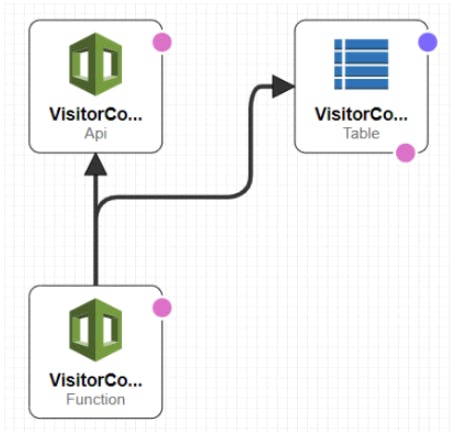
**NOTE: **SAM Pipeline expects template.yaml, so template.yml doesnt work
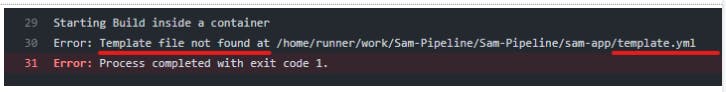
- Once the SAM Pipeline configuration is completed, you can checkin the code into corresponding GitHub Repo which will trigger the pipeline.
Under GitHub Repo -> Actions we can see the deployment progress and logs
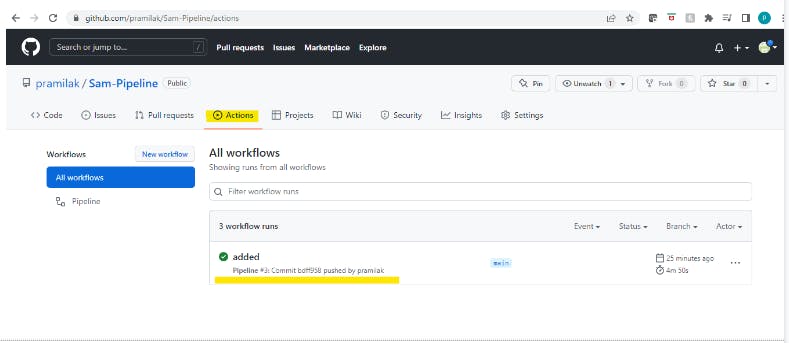
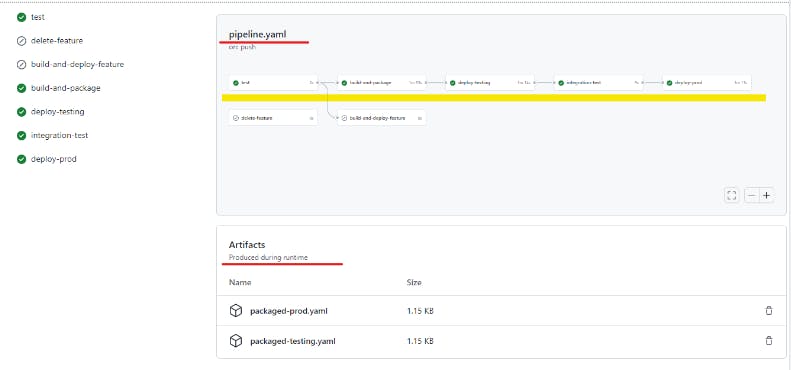
Parameters overriden can be seen in the logs
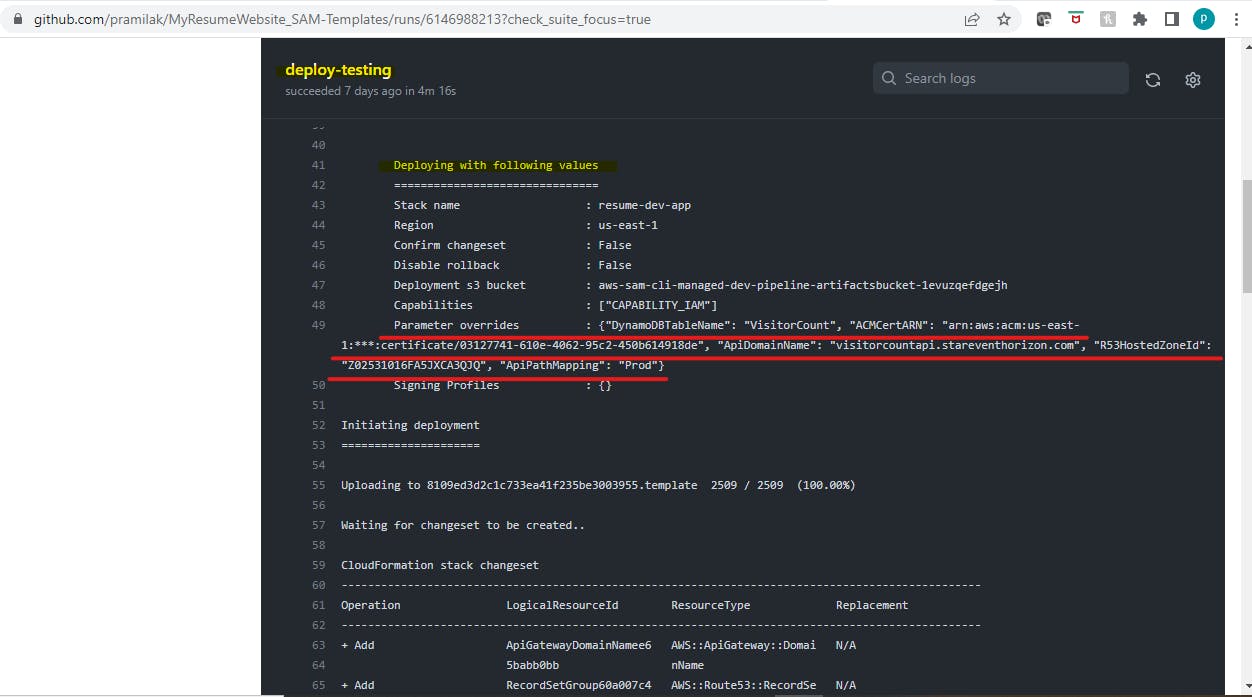
So now next time onwards whenever file changes happen in the GitHub repo, AWS SAM Pipeline would be triggered which will deploy the Application stack
B) Deploy SAM Pipeline using AWS CodePipeline(2 stage deployment)
- Start similar to "Deploy SAM Pipeline using GitHub Actions" by running below command(Note: Prior to running below command "sam init" needs to be run to create the serverless application directory structure)
sam pipeline init –bootstrap
While running above command -> Branch to be selected is Master, if its any other feature branch for you check it in AWS CodeCommit and specify the same
- Once above command is completed, following files gets created
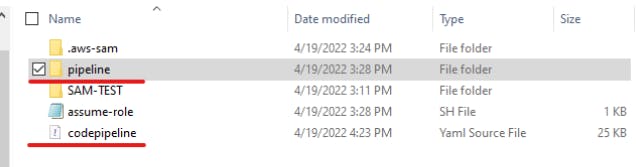
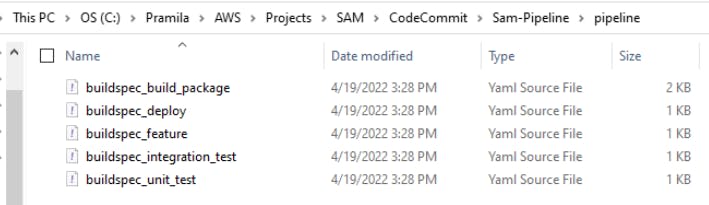
- Parameter overriding for Application stack
This is to pass the parameters from the Parent stack(Pipeline stack) to the Child stack(Application stack)
In new created pipeline\buildspec_deploy.yaml, add paramater overrides as below(which will be referred by the Application stack)
version: 0.2
phases:
install:
runtime-versions:
python: 3.8
commands:
- pip install --upgrade pip
- pip install --upgrade awscli aws-sam-cli
build:
commands:
- . ./assume-role.sh ${ENV_PIPELINE_EXECUTION_ROLE} deploy
- sam deploy --stack-name ${ENV_STACK_NAME}
--template ${ENV_TEMPLATE}
--capabilities CAPABILITY_IAM
--region ${ENV_REGION}
--s3-bucket ${ENV_BUCKET}
--no-fail-on-empty-changeset
--role-arn ${ENV_CLOUDFORMATION_EXECUTION_ROLE}
--parameter-overrides DynamoDBTableName=VisitorCount ACMCertARN=arn:aws:acm:us-east-1:467069435281:certificate/03127741-610e-4062-95c2-450b614918de ApiDomainName=visitorcountapi.stareventhorizon.com R53HostedZoneId=Z02531016FA5JXCA3QJQ ApiPathMapping=Prod
Checkin all your application code into the AWS CodeCommit Repo
Deploy the AWS CodePipeline
sam deploy -t codepipeline.yaml --stack-name resume-sam-pipeline-test --capabilities=CAPABILITY_IAM
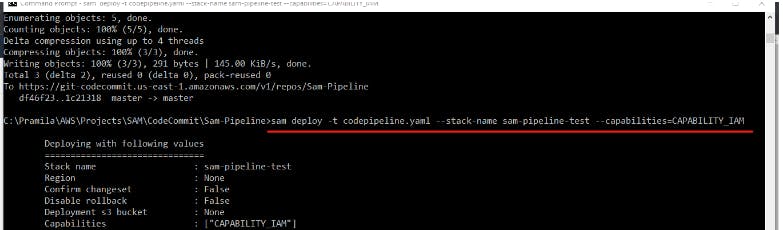
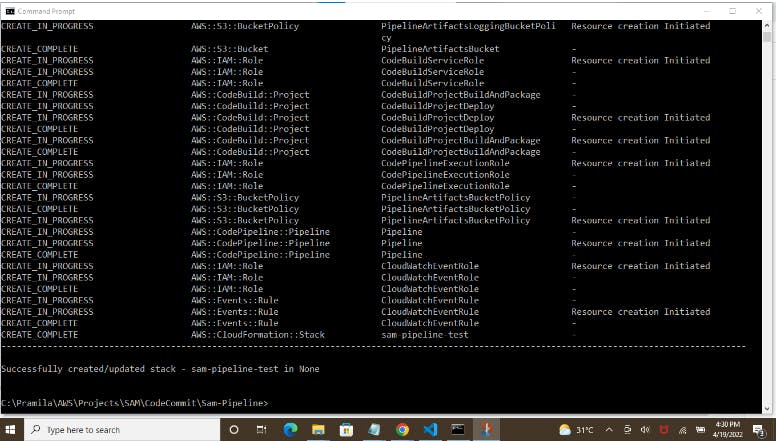
Once the Pipeline stack is created in AWS CloudFormation, Pipeline will be deployed and started automatically
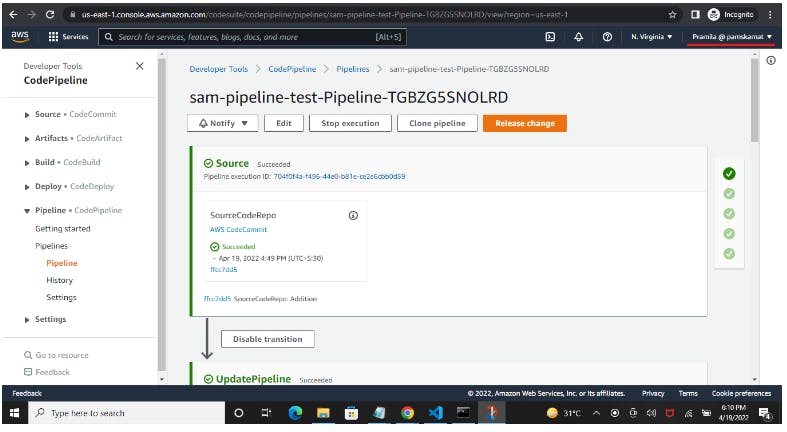
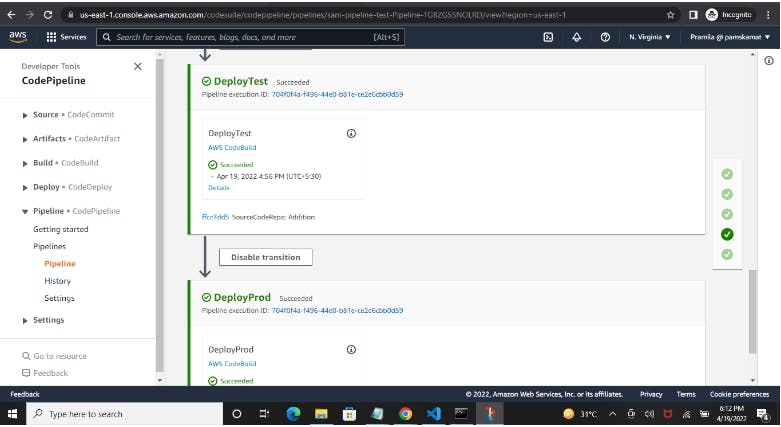
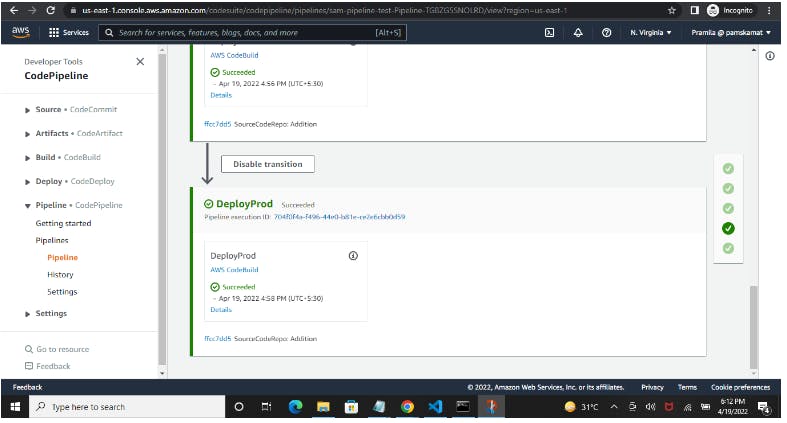
So now next time onwards whenever file changes happen in the AWS CodeCommit repo, SAM Pipeline would be triggered which will deploy the Application stack.
Conclusion
As AWS SAM Pipeline was part of my project "Cloud Resume Challenge - AWS", have attempted to give an overview of the SAM Pipeline deployment to get started with, which facilitates easy creation of Secure CI/CD Pipeline for Serverless applications.
